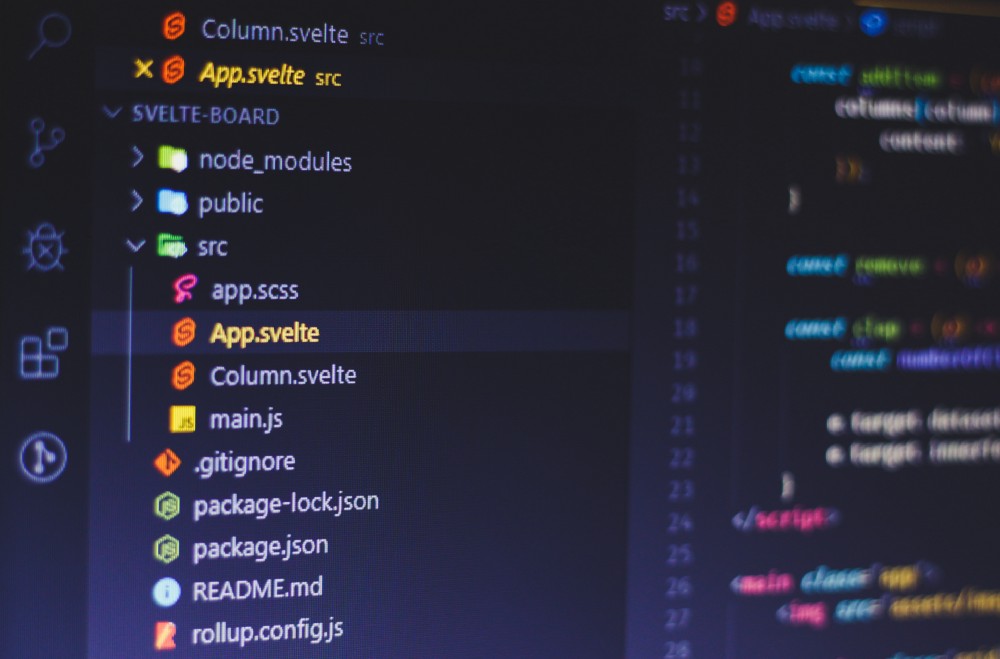
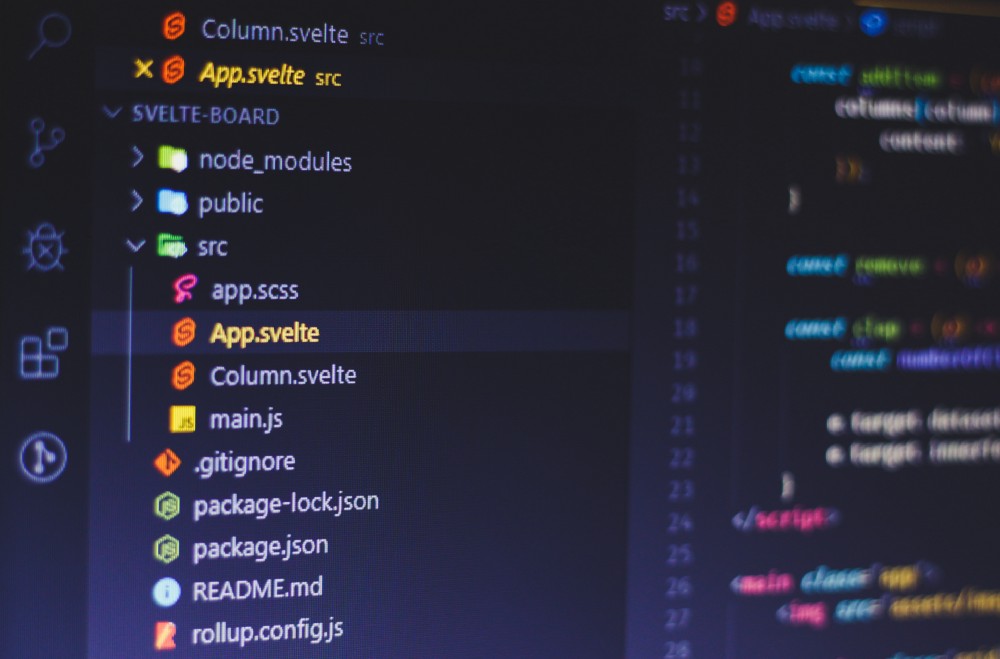
TypeScript is a superset of JavaScript that provides optional static typing, classes, and modules. Static types allow TypeScript to provide more accurate type checking and tooling support. Classes and modules enable better organization of your code.
TypeScript can be used with any existing JavaScript codebase. It transpiles down to plain old JavaScript so there’s no need to change your existing codebases.
In this post, we’ll walk through how to set up a Svelte project with Typescript. We’ll start by creating a new project, then, we’ll add Typescript support and configure our project to use it.
Svelte and TypeScript
Svelte is a new compiler that takes your JavaScript and turns it into efficient, production-ready code. Because Svelte watches the types of your variables and inserts the appropriate checks and optimizations, you don’t have to worry about performance problems or browser compatibility issues.
TypeScript can be used with Svelte to provide type checking and tooling support. This can help you catch errors early in the development process and ensure that your code is as efficient as possible.
Creating a New Project
The first thing we need to do is create a new Svelte project. We can do this using the debit command
npx degit sveltejs/template testApp
This will install all the svelte project template.
Setting up TypeScript
Let’s get started by changing the src/app.svelte file with a code editor in our project.
We will set the use of TypeScript language by changing
<script>
in
<script lang="ts">
Now we will run the setupTypeScript.js file to start using TypeScript in our application by typing in the terminal:
node scripts/setupTypeScript.js
Reinstall all dependencies with the terminal command:
npm install
And we are ready to go!
Start the server
We will use the terminal command
npm run dev
and the server will be accessible from our browser at the specified url
Conclusion
Svelte and typescript are a powerful combination for developing web applications. Svelte provides a way to create efficient, production-ready code, while typescript provides type checking and tooling support. Together, they allow you to catch errors early in the development process, and ensure that your code is as efficient as possible.
I hope you found this post helpful! If you have any questions or feedback, please feel free to leave a comment below. Thanks!
Happy coding!
