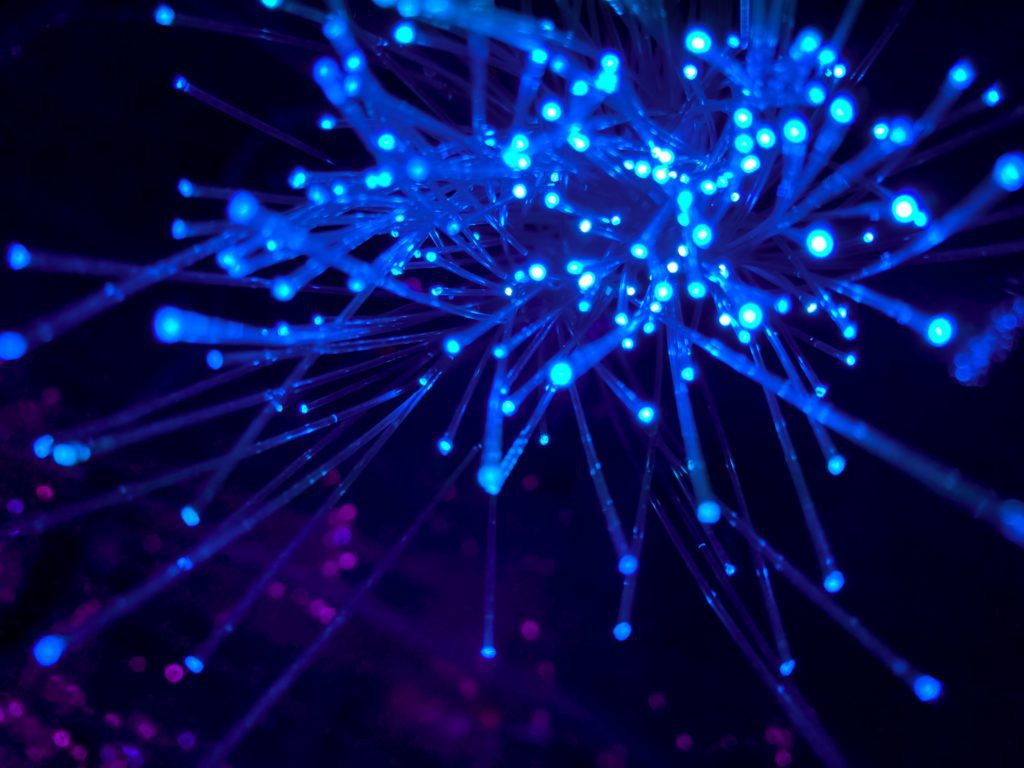
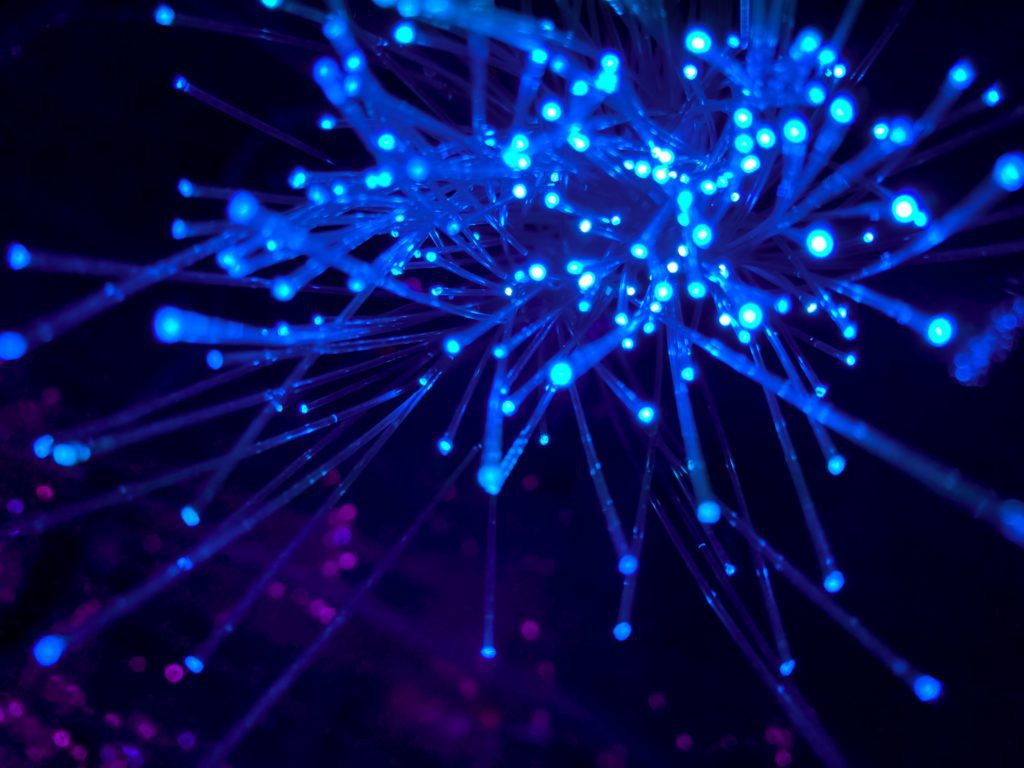
I am a daily Obsidian user. I store a maximum of information in it: meeting notes, thoughts, definitions, ideas, and a lot more.
I wrote an article on why I choose Obsidian as my PKM and I described the main reasons that led me to this choice. But today I have to admit that I’m confused regarding my PKM tool: I had the chance to try a new solution that make me think about switching!
I get a few days ago early access to this trendy new PKM tool: Tana.
Tana is a new, innovative online note-taking app that offers users a variety of features to help them stay organized and productive. The app’s sleek, user-friendly design and wide range of tools make it a great choice.
Here are my first thoughts.
Note-taking
First things first, let’s talk about note-taking. There are a few different ways to take notes, and it depends on what works best for you. I am an “outliner”, I take notes using bullet points and indentation to organize things. Even in Obsidian, I use the Outliner plugin to meet my expectations.
In Tana, everything is a node, and nodes are organized like an outliner. Hierarchy is created and organized by indenting the lines.
Everything starts from the day view. Each day you start with a fresh blank page and this can be considered as the main node. In fact, days are grouped in weeks, weeks in months, and months in years, but visually you start from the current day view.
My first impression was close to using Roam Research.
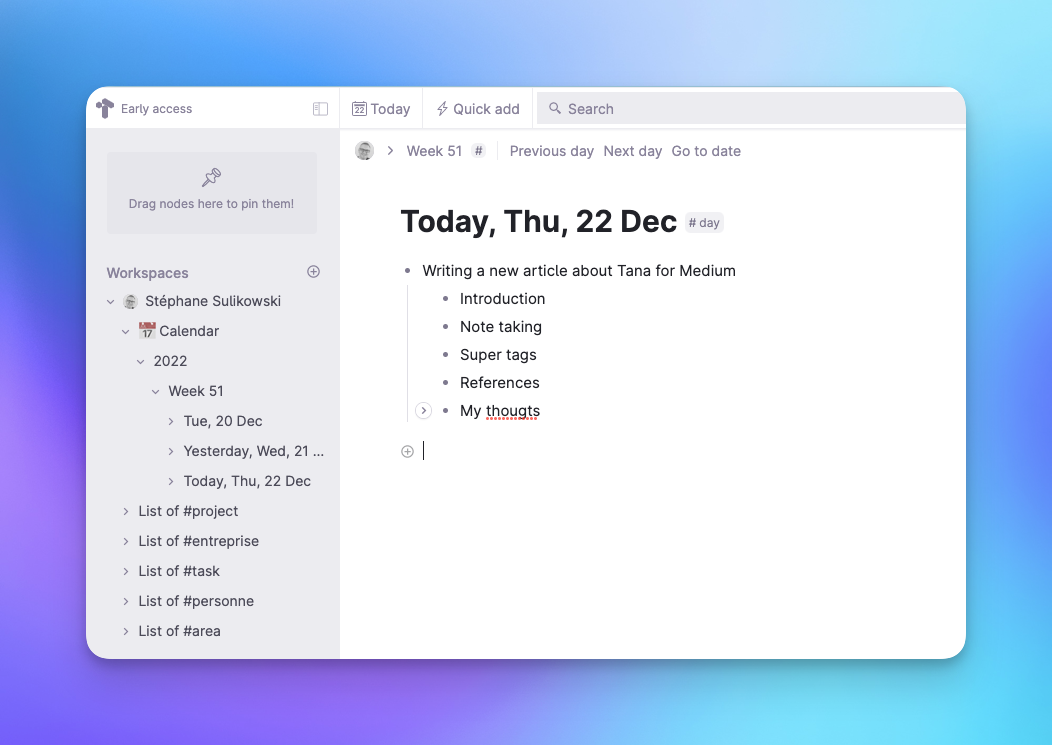
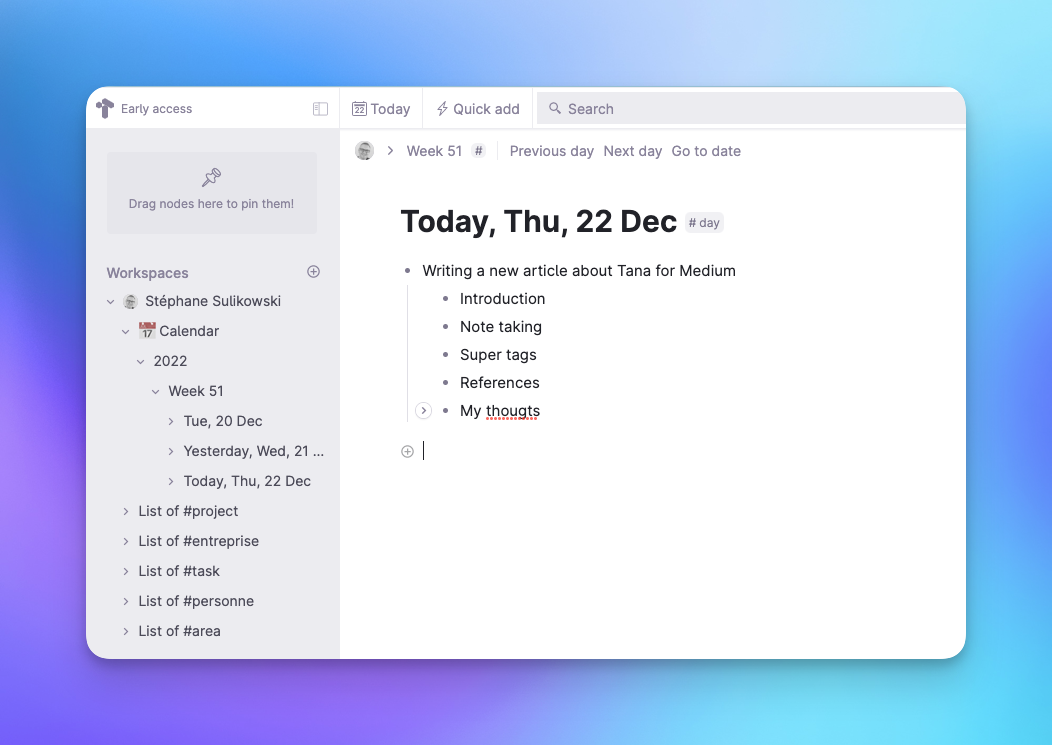
Super Tags
Tana’s “super tags” function is a powerful tool that allows users to organize and categorize their notes more efficiently. The super tags function allows users to add tags or labels to their notes, which can then be used to sort, filter, and search for notes later on.
But not only!
SuperTags helps you define data models to add attributes and qualify your content.
Each element tagged with a SuperTag will inherit the data model.
Let’s take an example:
I create a Super Tag ‘#task’.
I defined that when a node is qualified as a task, it will have a checkbox and a due date
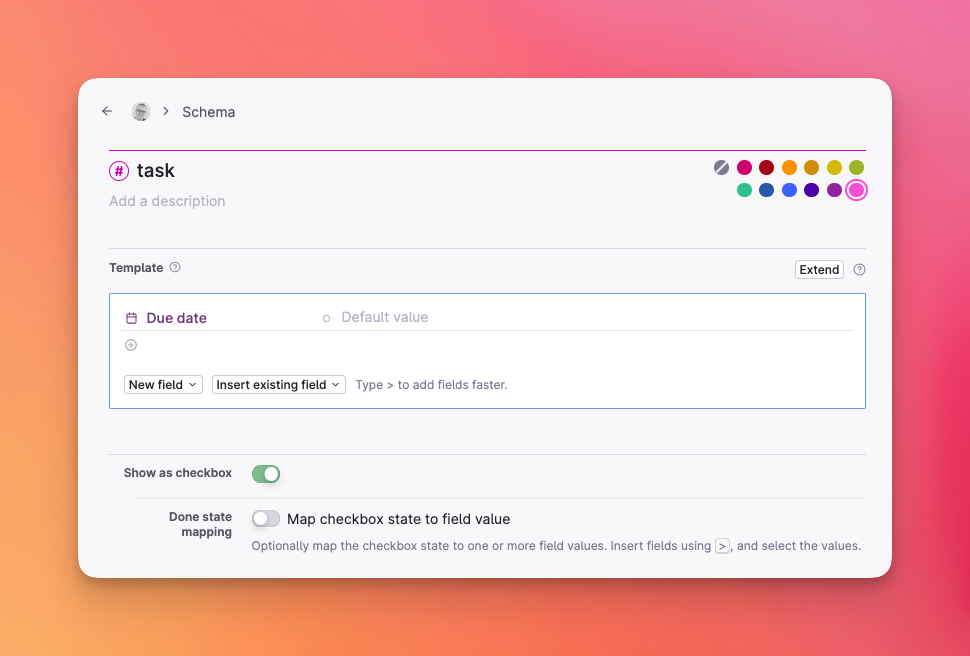
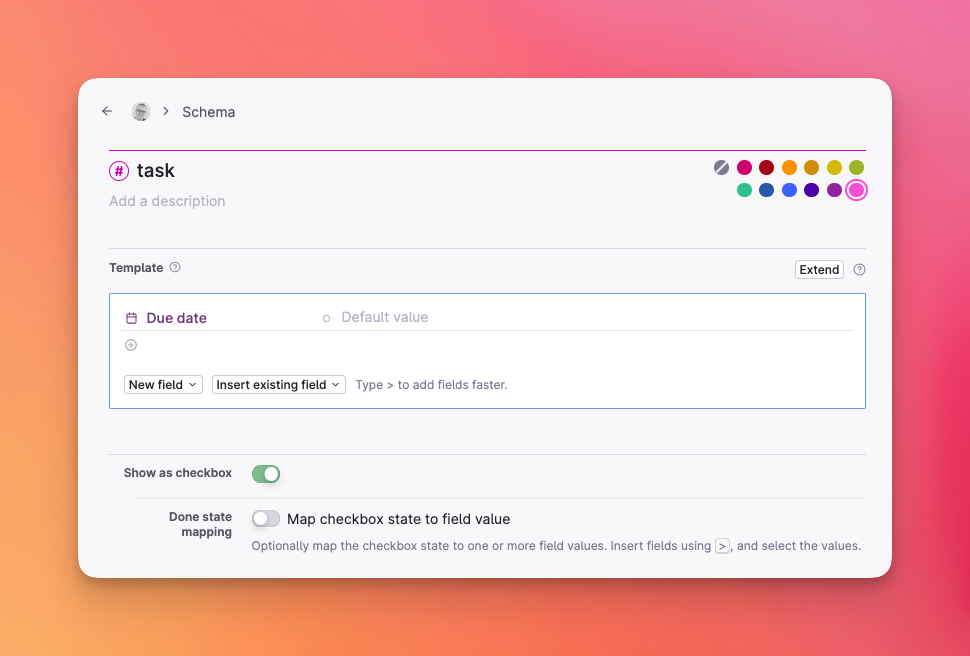
And when you apply the SuperTag :
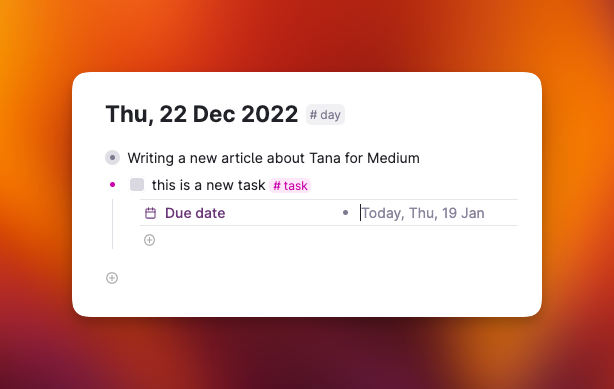
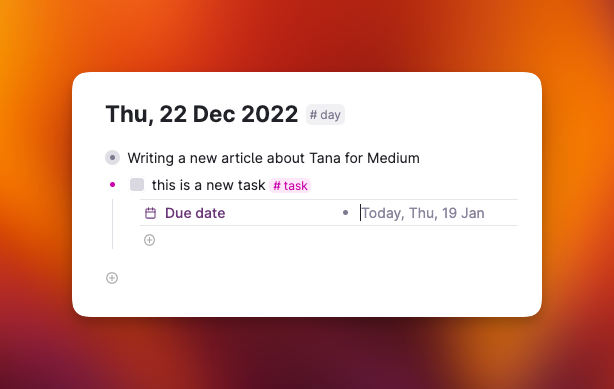
Also in the navigation bar, you can create automatically a filter for your content by SuperTag, in our example we could see all tasks that were defined. Of course, there are filtering capabilities available in these views.
References
Also, one of the key features of a PKM consists in linking notes and ideas.
In Tana, everything is a node. Each bullet in your bullet list is a node, each child bullet is a node, and so on.
With the symbol “@” it is possible to link to any node from your system, as easily as it sounds.
That makes linking very precise!
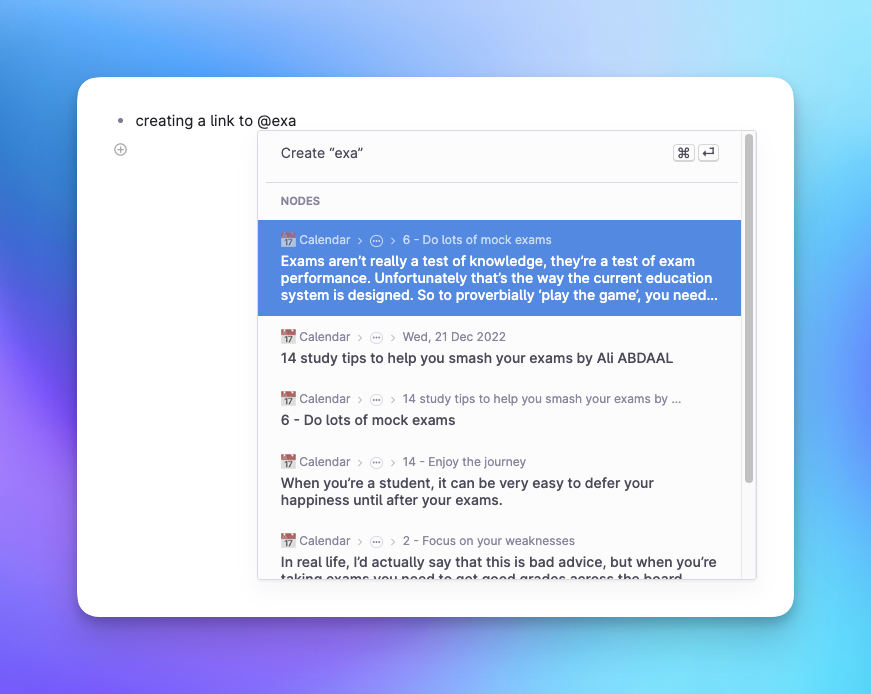
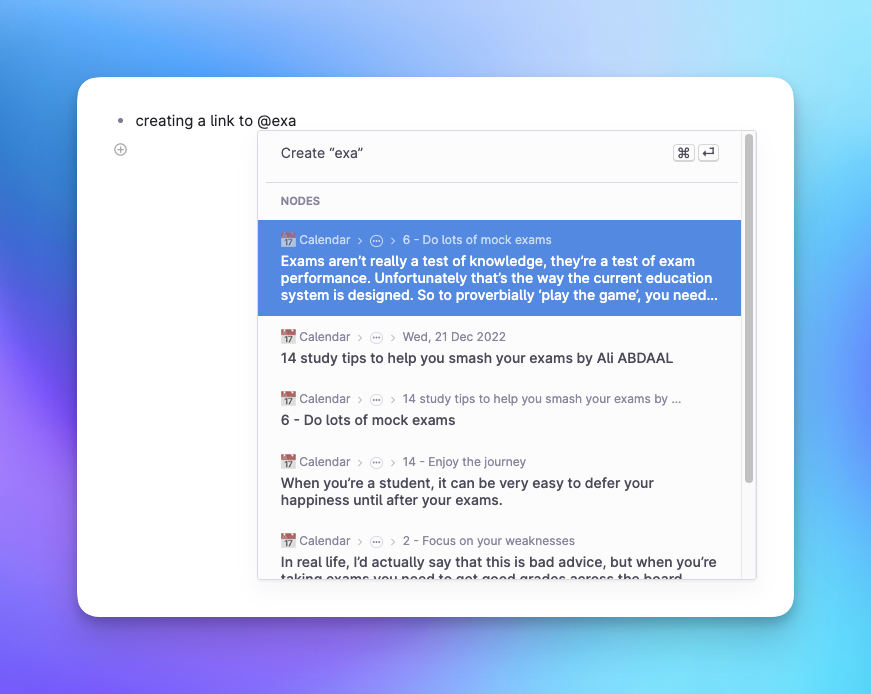
My thoughts
To start, I would mention that I only share my feelings and my point of view regarding my own expectations.
Tana is a very good-looking app with very handy features.
Defining SuperTags can take some time but is also very powerful.
The search is lightning-fast and accurate, this is very important for me because I didn’t find how to display all my notes from my system like I do in Obsidian.
There are plenty of features that I didn’t try at the moment like views, kanban, …
I got a pretty positive feeling about Tana and it’s very pleasant to use.
Will I continue to use Tana?
Well … unfortunately not.
Tana is a very good tool, and I was excited to use it, and I am convinced that its potential for using it as a Personal Knowledge Management tool is huge.
But as I described in my article why I choose Obsidian as my PKM, I have strong expectations about “future proofness” :
- Tana is hosted online, which means that if they decide to stop the service, all my knowledge will be lost, and also I don’t own my files
- I don’t know the file format of my notes, there is an option to export everything in JSON, but I prefer Obsidian’s text files
I have to admit that it was tempting as the user experience is really very good!
I will anyway continue using it to really unserstantf the possibilities, and I don’t exclude the possibility to change my mind if the benefits are important.
What can you do to help me?
Please don’t hesitate to:
- Like the article
- Follow me
- Leave a comment and express your opinion.
Happy writing!
